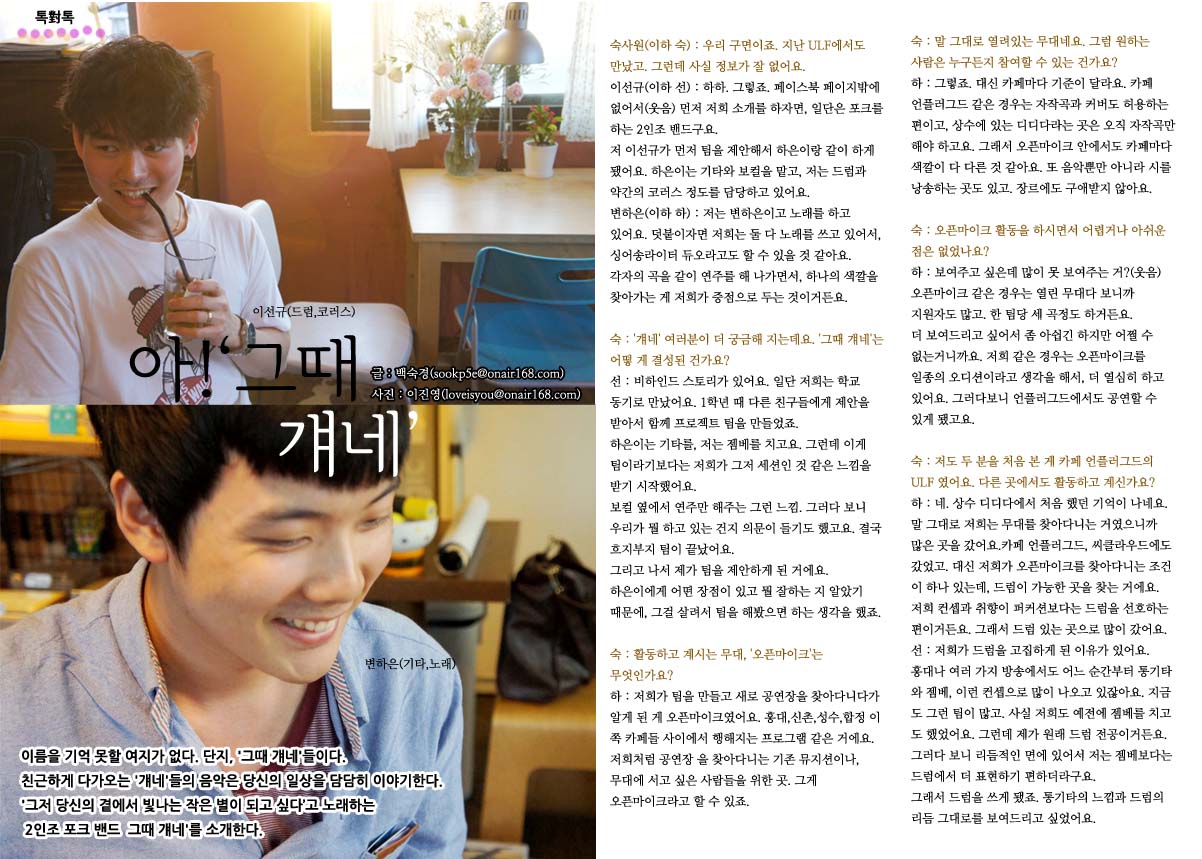
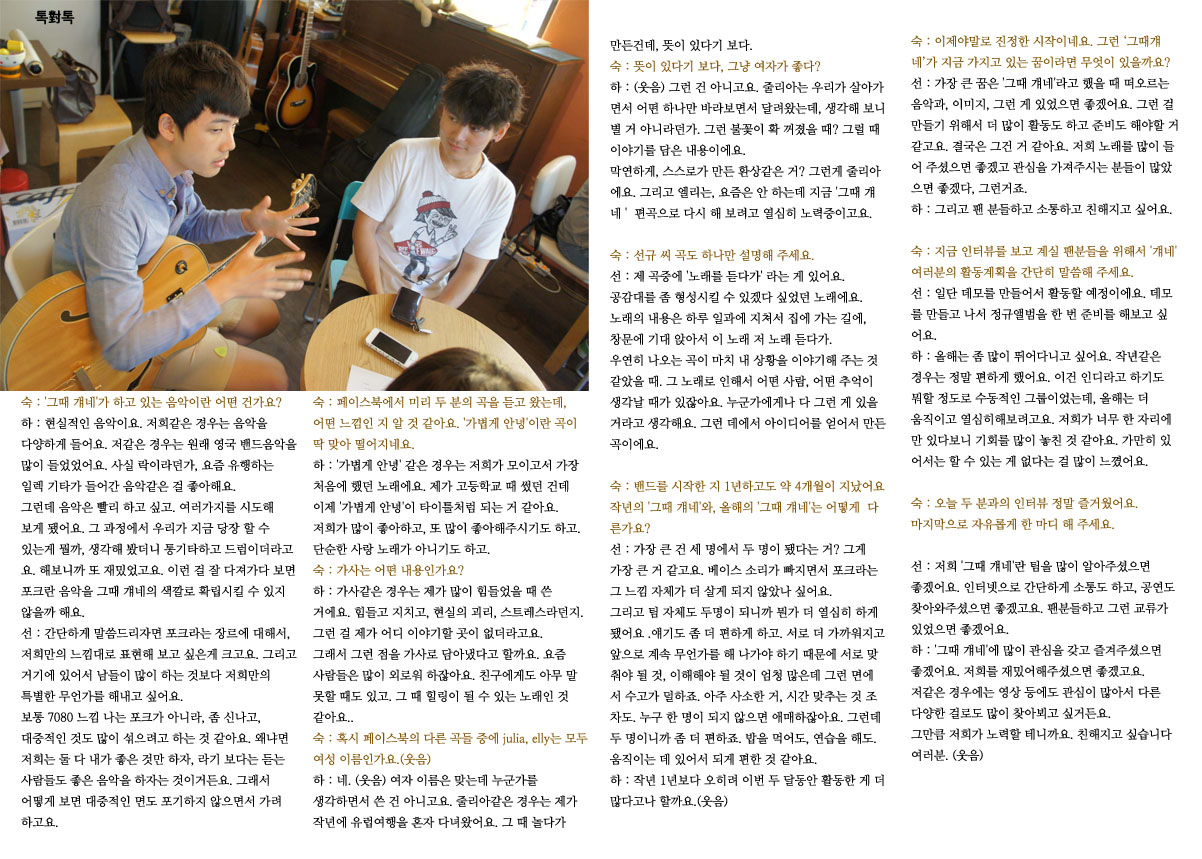
[톡대톡] 아! '그때, 걔네'
이름을 기억 못할 여지가 없다. 단지, '그때 걔네'들이다.
친근하게 다가오는 '걔네'들의 음악은 당신의 일상을 담담히 이야기한다.
'그저 당신의 곁에서 빛나는 작은 별이 되고 싶다’고 노래하는
2인조 포크 밴드 그때 걔네'를 소개한다.
숙사원(이하 숙) : 우리 구면이죠. 지난 ULF에서도 만났고. 그런데 사실 정보가 잘 없어요.
이선규(이하 선) : 하하. 그렇죠. 페이스북 페이지밖에 없어서(웃음) 먼저 저희 소개를 하자면, 일단은 포크를 하는 2인조 밴드구요.
저 이선규가 먼저 팀을 제안해서 하은이랑 같이 하게 됐어요. 하은이는 기타와 보컬을 맡고, 저는 드럼과 약간의 코러스 정도를 담당하고 있어요.
변하은(이하 하) : 저는 변하은이고 노래를 하고 있어요. 덧붙이자면 저희는 둘 다 노래를 쓰고 있어서, 싱어송라이터 듀오라고도 할 수 있을 것 같아요.
각자의 곡을 같이 연주를 해 나가면서, 하나의 색깔을 찾아가는 게 저희가 중점으로 두는 것이거든요.
숙 : '걔네' 여러분이 더 궁금해 지는데요. '그때 걔네'는 어떻 게 결성된 건가요?
선 : 비하인드 스토리가 있어요. 일단 저희는 학교 동기로 만났어요. 1학년 때 다른 친구들에게 제안을 받아서 함께 프로젝트 팀을 만들었죠.
하은이는 기타를, 저는 젬베를 치고요. 그런데 이게 팀이라기보다는 저희가 그저 세션인 것 같은 느낌을 받기 시작했어요.
보컬 옆에서 연주만 해주는 그런 느낌. 그러다 보니 우리가 뭘 하고 있는 건지 의문이 들기도 했고요. 결국 흐지부지 팀이 끝났어요.
그리고 나서 제가 팀을 제안하게 된 거에요. 하은이에게 어떤 장점이 있고 뭘 잘하는 지 알았기 때문에, 그걸 살려서 팀을 해봤으면 하는 생각을 했죠.
숙 : 활동하고 계시는 무대, '오픈마이크'는 무엇인가요?
하 : 저희가 팀을 만들고 새로 공연장을 찾아다니다가 알게 된 게 오픈마이크였어요. 홍대,신촌,성수,합정 이 쪽 카페들 사이에서 행해지는 프로그램 같은 거에요. 저희처럼 공연장 을 찾아다니는 기존 뮤지션이나, 무대에 서고 싶은 사람들을 위한 곳. 그게 오픈마이크라고 할 수 있죠.
숙 : 말 그대로 열려있는 무대네요. 그럼 원하는 사람은 누구든지 참여할 수 있는 건가요?
하 : 그렇죠. 대신 카페마다 기준이 달라요. 카페 언플러그드 같은 경우는 자작곡과 커버도 허용하는 편이고, 상수에 있는 디디다라는 곳은 오직 자작곡만 해야 하고요. 그래서 오픈마이크 안에서도 카페마다 색깔이 다 다른 것 같아요. 또 음악뿐만 아니라 시를 낭송하는 곳도 있고. 장르에도 구애받지 않아요.
숙 : 오픈마이크 활동을 하시면서 어렵거나 아쉬운 점은 없었나요?
하 : 보여주고 싶은데 많이 못 보여주는 거?(웃음) 오픈마이크 같은 경우는 열린 무대다 보니까 지원자도 많고. 한 팀당 세 곡정도 하거든요.
더 보여드리고 싶어서 좀 아쉽긴 하지만 어쩔 수 없는거니까요. 저희 같은 경우는 오픈마이크를 일종의 오디션이라고 생각을 해서, 더 열심히 하고 있어요. 그러다보니 언플러그드에서도 공연할 수 있게 됐고요.
숙 : 저도 두 분을 처음 본 게 카페 언플러그드의 ULF 였어요. 다른 곳에서도 활동하고 계신가요?
하 : 네. 상수 디디다에서 처음 했던 기억이 나네요. 말 그대로 저희는 무대를 찾아다니는 거였으니까 많은 곳을 갔어요.카페 언플러그드, 씨클라우드에도 갔었고. 대신 저희가 오픈마이크를 찾아다니는 조건 이 하나 있는데, 드럼이 가능한 곳을 찾는 거에요.
저희 컨셉과 취향이 퍼커션보다는 드럼을 선호하는 편이거든요. 그래서 드럼 있는 곳으로 많이 갔어요.
선 : 저희가 드럼을 고집하게 된 이유가 있어요. 홍대나 여러 가지 방송에서도 어느 순간부터 통기타 와 젬베, 이런 컨셉으로 많이 나오고 있잖아요. 지금 도 그런 팀이 많고. 사실 저희도 예전에 젬베를 치고 도 했었어요. 그런데 제가 원래 드럼 전공이거든요. 그러다 보니 리듬적인 면에 있어서 저는 젬베보다는 드럼에서 더 표현하기 편하더라구요.
그래서 드럼을 쓰게 됐죠. 통기타의 느낌과 드럼의 리듬 그대로를 보여드리고 싶었어요.
숙 : 그럼 버스킹은 아무래도 조금 힘드시겠네요.
선 : 네. 아직은 안 해봤어요. 물론 생각은 하고 있죠. 만약 버스킹을 하는 경우에 꼭 젬베가 필요하다면 할 준비가 되어있기도 해요.
그래도 가급적 드럼을 사용할 수 있는 버스킹을 더 계획하고 있는 편이죠.
숙 : '그때 걔네'가 하고 있는 음악이란 어떤 건가요?
하 : 현실적인 음악이요. 저희같은 경우는 음악을 다양하게 들어요. 저같은 경우는 원래 영국 밴드음악을 많이 들었었어요. 사실 락이라던가, 요즘 유행하는 일렉 기타가 들어간 음악같은 걸 좋아해요.
그런데 음악은 빨리 하고 싶고. 여러가지를 시도해 보게 됐어요. 그 과정에서 우리가 지금 당장 할 수 있는게 뭘까, 생각해 봤더니 통기타하고 드럼이더라고 요. 해보니까 또 재밌었고요. 이런 걸 잘 다져가다 보면 포크란 음악을 그때 걔네의 색깔로 확립시킬 수 있지 않을까 해요.
선 : 간단하게 말씀드리자면 포크라는 장르에 대해서, 저희만의 느낌대로 표현해 보고 싶은게 크고요. 그리고 거기에 있어서 남들이 많이 하는 것보다 저희만의 특별한 무언가를 해내고 싶어요.
보통 7080 느낌 나는 포크가 아니라, 좀 신나고, 대중적인 것도 많이 섞으려고 하는 것 같아요. 왜냐면 저희는 둘 다 내가 좋은 것만 하자, 라기 보다는 듣는 사람들도 좋은 음악을 하자는 것이거든요. 그래서 어떻게 보면 대중적인 면도 포기하지 않으면서 가려 하고요.
숙 : 페이스북에서 미리 두 분의 곡을 듣고 왔는데, 어떤 느낌인 지 알 것 같아요. '가볍게 안녕'이란 곡이 딱 맞아 떨어지네요.
하 : '가볍게 안녕' 같은 경우는 저희가 모이고서 가장 처음에 했던 노래에요. 제가 고등학교 때 썼던 건데 이제 '가볍게 안녕'이 타이틀처럼 되는 거 같아요.
저희가 많이 좋아하고, 또 많이 좋아해주시기도 하고. 단순한 사랑 노래가 아니기도 하고.
숙 : 가사는 어떤 내용인가요?
하 : 가사같은 경우는 제가 많이 힘들었을 때 쓴 거에요. 힘들고 지치고, 현실의 괴리, 스트레스라던지. 그런 걸 제가 어디 이야기할 곳이 없더라고요.
그래서 그런 점을 가사로 담아냈다고 할까요. 요즘 사람들은 많이 외로워 하잖아요. 친구에게도 아무 말 못할 때도 있고. 그 때 힐링이 될 수 있는 노래인 것 같아요..
숙 : 혹시 페이스북의 다른 곡들 중에 julia, elly는 모두 여성 이름인가요.(웃음)
하 : 네. (웃음) 여자 이름은 맞는데 누군가를 생각하면서 쓴 건 아니고요. 줄리아같은 경우는 제가 작년에 유럽여행을 혼자 다녀왔어요. 그 때 놀다가
만든건데, 뜻이 있다기 보다.
숙 : 뜻이 있다기 보다, 그냥 여자가 좋다?
하 : (웃음) 그런 건 아니고요. 줄리아는 우리가 살아가 면서 어떤 하나만 바라보면서 달려왔는데, 생각해 보니 별 거 아니라던가. 그런 불꽃이 확 꺼졌을 때? 그럴 때 이야기를 담은 내용이에요.
막연하게, 스스로가 만든 환상같은 거? 그런게 줄리아 에요. 그리고 엘리는, 요즘은 안 하는데 지금 '그때 걔 네 ' 편곡으로 다시 해 보려고 열심히 노력중이고요.
숙 : 선규 씨 곡도 하나만 설명해 주세요.
선 : 제 곡중에 '노래를 듣다가' 라는 게 있어요. 공감대를 좀 형성시킬 수 있겠다 싶었던 노래에요.
노래의 내용은 하루 일과에 지쳐서 집에 가는 길에, 창문에 기대 앉아서 이 노래 저 노래 듣다가.
우연히 나오는 곡이 마치 내 상황을 이야기해 주는 것 같았을 때. 그 노래로 인해서 어떤 사람, 어떤 추억이 생각날 때가 있잖아요. 누군가에게나 다 그런 게 있을 거라고 생각해요. 그런 데에서 아이디어를 얻어서 만든 곡이에요.
숙 : 밴드를 시작한 지 1년하고도 약 4개월이 지났어요 작년의 '그때 걔네'와, 올해의 '그때 걔네'는 어떻게 다 른가요?
선 : 가장 큰 건 세 명에서 두 명이 됐다는 거? 그게 가장 큰 거 같고요. 베이스 소리가 빠지면서 포크라는 그 느낌 자체가 더 살게 되지 않았나 싶어요.
그리고 팀 자체도 두명이 되니까 뭔가 더 열심히 하게 됐어요 .얘기도 좀 더 편하게 하고. 서로 더 가까워지고요.
앞으로 계속 무언가를 해 나가야 하기 때문에 서로 맞춰야 될 거, 이해해야 될 거가 엄청 많은데 그런 면에 서 수고가 덜하죠. 아주 사소한 거, 시간 맞추는 것 조 차도. 누구 한 명이 되지 않으면 애매하잖아요. 그런데 두 명이니까 좀 더 편하죠. 밥을 먹어도, 연습을 해도. 움직이는 데 있어서 되게 편한 것 같아요.
하 : 작년 1년보다 오히려 이번 두 달동안 활동한 게 더 많다고나 할까요.(웃음)
숙 : 이제야말로 진정한 시작이네요. 그런 ‘그때걔 네’가 지금 가지고 있는 꿈이라면 무엇이 있을까요?
선 : 가장 큰 꿈은 '그때 걔네'라고 했을 때 떠오르는 음악과, 이미지, 그런 게 있었으면 좋겠어요. 그런 걸 만들기 위해서 더 많이 활동도 하고 준비도 해야할 거 같고요. 결국은 그건 거 같아요. 저희 노래를 많이 들 어 주셨으면 좋겠고 관심을 가져주시는 분들이 많았 으면 좋겠다, 그런거죠.
하 : 그리고 팬 분들하고 소통하고 친해지고 싶어요.
숙 : 지금 인터뷰를 보고 계실 팬분들을 위해서 '걔네' 여러분의 활동계획을 간단히 말씀해 주세요.
선 : 일단 데모를 만들어서 활동할 예정이에요. 데모 를 만들고 나서 정규앨범을 한 번 준비를 해보고 싶 어요.
하 : 올해는 좀 많이 뛰어다니고 싶어요. 작년같은 경우는 정말 편하게 했어요. 이건 인디라고 하기도 뭐할 정도로 수동적인 그룹이었는데, 올해는 더 움직이고 열심히해보려고요. 저희가 너무 한 자리에 만 있다보니 기회를 많이 놓친 것 같아요. 가만히 있 어서는 할 수 있는 게 없다는 걸 많이 느꼈어요.
숙 : 오늘 두 분과의 인터뷰 정말 즐거웠어요. 마지막으로 자유롭게 한 마디 해 주세요.
선 : 저희 '그때 걔네'란 팀을 많이 알아주셨으면 좋겠어요. 인터넷으로 간단하게 소통도 하고, 공연도 찾아와주셨으면 좋겠고요. 팬분들하고 그런 교류가 있었으면 좋겠어요.
하 : '그때 걔네'에 많이 관심을 갖고 즐겨주셨으면 좋겠어요. 저희를 재밌어해주셨으면 좋겠고요. 저같은 경우에는 영상 등에도 관심이 많아서 다른 다양한 걸로도 많이 찾아뵈고 싶거든요.
그만큼 저희가 노력할 테니까요. 친해지고 싶습니다 여러분. (웃음)
글 : 백숙경(sookp5@onair168.com)
사진 : 이진영(loveisyou@onair168.com)
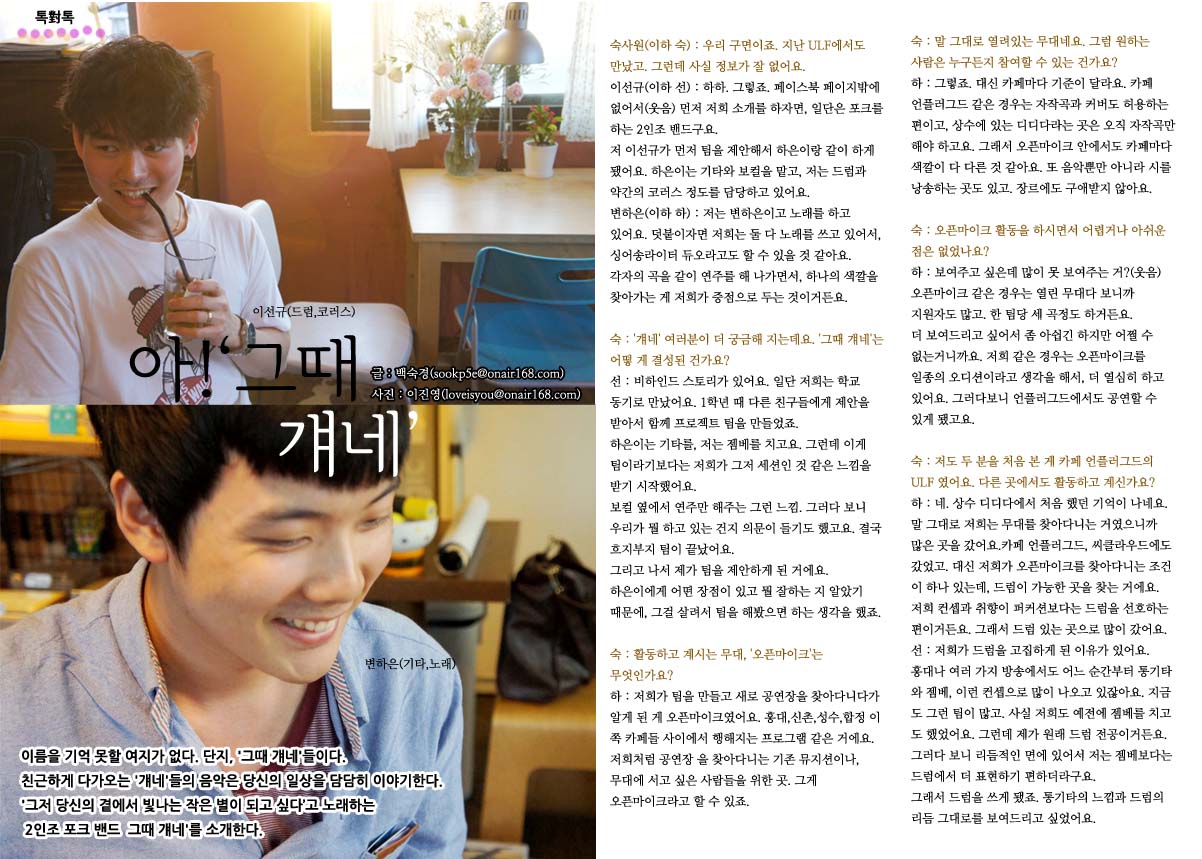
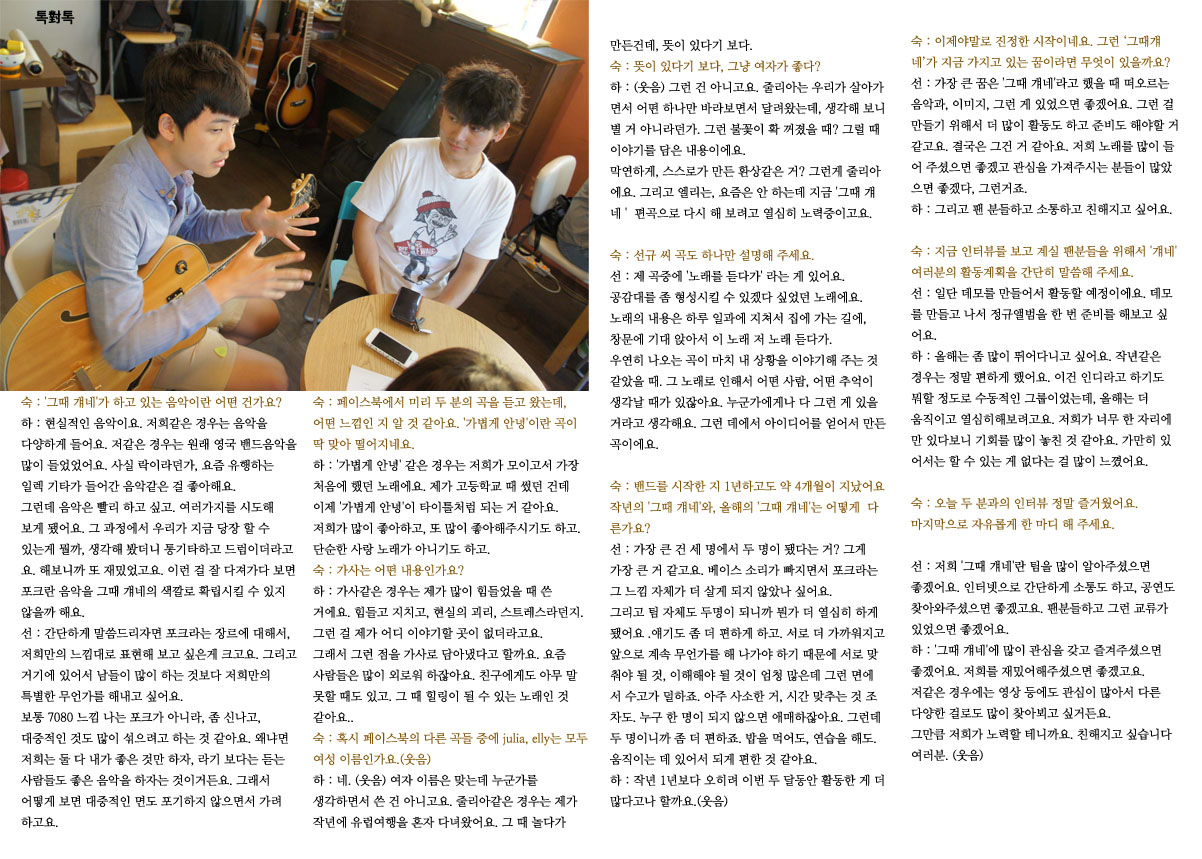

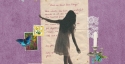



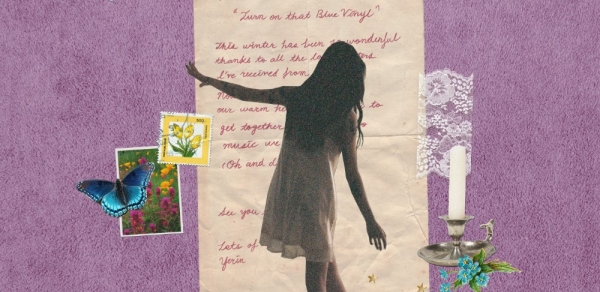



 [톡대톡] 그야말로 인디펜던트 '모가비'
[톡대톡] 그야말로 인디펜던트 '모가비'
 끊임없는 변화를 추구하는 텔레포니스트
끊임없는 변화를 추구하는 텔레포니스트


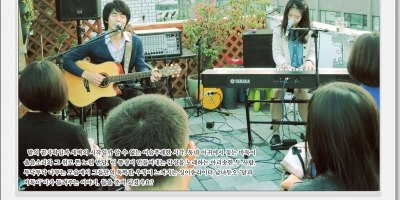
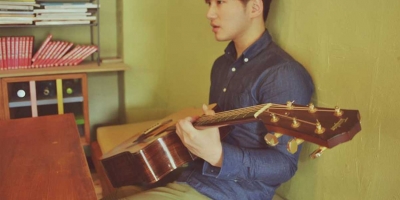

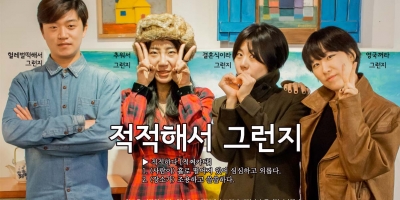
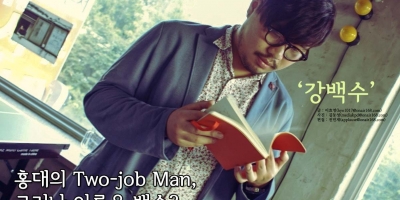
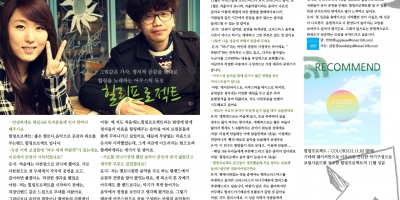
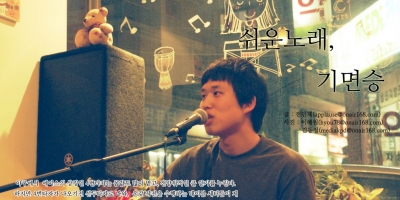
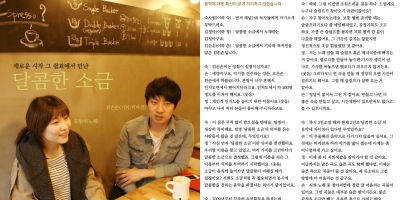
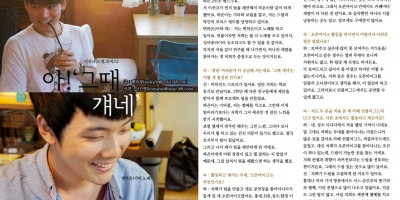


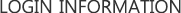

Links:rescue files from sd card,How to rescue a sd card pro is perfect SD memory card recovery software, which occupies essential place in recoverring SD card market. Compared with other card recovery software, How to rescue data from sd card pro is able to recover corrupted photos easier and more effective. This software presents their customers an easy-to-use interface. Even though you are a computer novice, you can undelete your formatted SD memory card with How to rescue a sd card Pro. it is to be observed that How to rescue a sd card pro is able to recover lost photos, undeleting missing pictures, retrieving formatted data and restoring deleted files. It also owns the ability of retrieving large video and audio files. How to rescue a sd card pro supports nearly all kinds of famous digital camera brands in the market. New features added in rescue files from sd card pro: Bug Fixed in this version.recover corrupted photos Pro is a simple, great data recovery program. How to recover corrupted photo files from sd card Pro restores files emptied from the Recycle Bin, lost due to hard drive crash, corrupted hard drive, virus infection and other unknown reasons. How to recover corrupted photos from memory card Pro supports all of the important files. It can easily, quickly and absolutely reliably rebuild the lost files. Using the software is just like child play. How to recover corrupted photo files from sd card Pro performs on Win 8, Win 7, NT 4.0, XP and Windows 2000 systems. corrupted photo recovery Pro can undelete all kinds of missing data without any risk. You can preview the files you intend to recover before you restore.how to restore samsung tablet Pro is a FREE, fast and safe solution for your lost data recovery from Samsung Tablet. This free restoring samsung tablet software offer you easy and quick data recovery solutions to recover missing files from a tablet. samsung tablet files recovery Pro supports all brands of computer and cell phones including Samsung, Nokia, HTC and more. Generally, if the lost data on the Samsung Tablet is not corrupted or overwritten, restoring samsung tablet Pro will help you to restore it and get all your precious files back. how to restore samsung tablet Pro can retrieve not only tablets but also all memory cards for instance Compact Flash card, CF Type I, Type II, MicroDrive, CF card, Memory Stick, Memory Stick Pro, Duo, Pro-HG, XC, Micro (M2), MultiMedia card, MMC card, SmartMedia, flash card, xD Picture card, etc. it can also efficiently and effectively recover lost, deleted, corrupted or formatted photos and video files from all kinds of SD cards. how to recover deleted files on samsung tablet Pro can recover all daily files, data, but also images, pictures, music, audios and videos with nearly all kinds of formats. That may be others software can not do. The recovery process is safe and risk-free. Complete do-it-yourself and risk free, only 3 steps: Connect device and Scan, Select files and recover! So it can satisfy people in different age.